Re-authentication
Your guide on how to re-authenticate your social media accounts!
From time to time, the social media accounts connected to Orlo can become disconnected. This is determined by the social network and not through Orlo. Users will know when an account needs re-authenticating. Admins with the 'administer accounts' permission will receive an email and a banner will display in the app, as shown below:

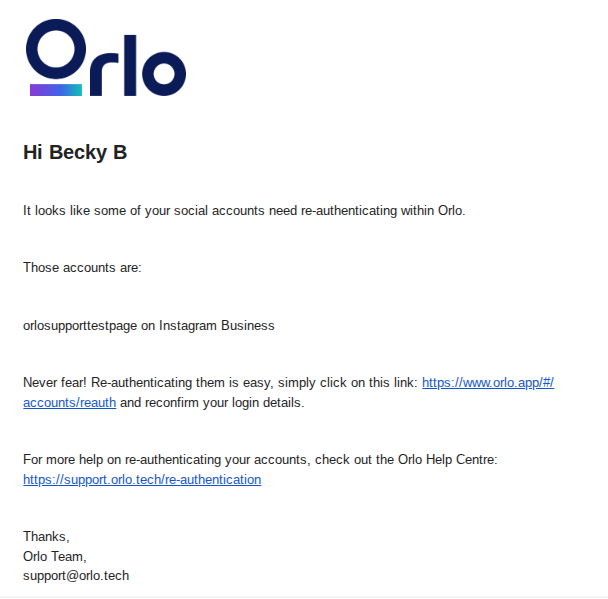
We recommend re-authenticating as soon as possible to stop any disruption to your social media accounts.
What happens to your social media accounts while in re-authentication:
❌ Posts will no longer be published
❌ New social messages won't be received in the inbox
✅ Any new social posts created while the account needs re-authenticating will go through approval to be approved and posted, once the account is reconnected.
In this article
- Reasons why your account will need to be re-authenticated
- Tips for re-authenticating
- How to re-authenticate your account
- How to make sure you're an admin with FULL CONTROL on Facebook
- Meta Business Suite settings
- Other useful articles
Reasons why your account will need to be re-authenticated
- An invalid security token (this may be caused if you changed your password on the native platform)
- Updates via the social media channel
Note: Messages that are missed due to an account being disconnected will not be brought in once it has been re-authenticated. This is due to the social networks only sending messages to validated 3rd-Party applications like Orlo, so we implore you to make sure your accounts get re-authenticated as soon as possible to minimise the loss of data.
When an account requires re-authentication, those on Orlo with permission to manage the social accounts will receive an email advising them and should see a red-tinged banner along the top of the app once they have logged in.
To re-authenticate, you will need to go to Settings > Account Settings > Re-authenticate Accounts, found here https://www.orlo.app/#/accounts/reauth
Tips for re-authenticating
If you're experiencing issues when trying to re-authenticate your account, these tips might help!
Top tips!
- You'll need to be an admin on Orlo AND on the native platform with the 'administer accounts' permission to re-authenticate an account
- For Instagram and Facebook (Meta), you'll need to have FULL CONTROL in the settings area of the native platforms. You'll need full control of BOTH platforms for Instagram
- For LinkedIn, you'll need to be a SUPER ADMIN in the native platform
- Having your browser open in Incognito will help with the connection when doing this through Orlo
How to re-authenticate your account
Once you receive the re-authentication email or see the banner in the app, then click on the link, you will be taken to the re-authentication page. Once there, follow the steps below:
- Click on 'Re-authenticate accounts'
- A pop-up will then show and you may need to log in to the native account. Once logged in, if the option is there (it won't show for every platform), click 'edit settings'. If not, click 'continue as'
- When clicking 'edit settings', it will show all of the accounts you have access to. You'll need to make sure the correct account is selected, then click 'next'
- Ensure all boxes on the next page are enabled, then click 'done'
- On the next page, click 'ok'
- The pop-up will then disappear, and in a few seconds, the page will refresh to show that your accounts have been successfully re-authenticated!
How to make sure you're an admin with FULL CONTROL on Facebook
To check if you're an admin on Facebook, go to the page's settings, then click page setup, then page access.
Once you have full control, you should now be able to successfully add your Facebook account to Orlo.
If you're having trouble adding an Instagram account, first of all, check that this account is linked to your Facebook account:
Next, check 'business integrations' via the settings within your personal Facebook account:
Meta Business Suite settings
If all of the above are fine, you're now ready to move over to the Meta Business Suite! If you haven't already, you'll need to create a business portfolio for this next step. A useful guide to help you create one is here: https://www.facebook.com/business/help/1710077379203657
Once in the Business Suite, click on the settings cog on the left-hand side ![]()
From there, you can make sure you have full control on both the Facebook and Instagram accounts:
Once all of the above has been checked, you should now be able to successfully re-authenticate your accounts through Orlo.
Other useful articles:
- How to check you're a SUPER ADMIN on LinkedIn
- How to check you're an admin on YouTube
- How to check you're an admin on Bluesky
- How to check you're an admin on TikTok
- How to check you're an admin on X
- How to check you're an admin on NextDoor
- How to check you're an admin with FULL CONTROL on Instagram
Things to consider ✅
If you have a Facebook AND an Instagram account that both need re-authenticating, you need to make sure that the Facebook account is re-authenticated before the system will allow you to re-authenticate the Instagram account.
If you're still struggling to reconnect your accounts after following these steps, our Support team are on hand to help you via Live Chat and email!