You can update any Insights reports that you have created, to add or remove widgets or simply shuffle the layout. Heres how to do it...
Click Insights along the top navigation bar, then click on the My Reports option to head over to the Reports homepage:

From here, find the report that you want to edit (it has to be one that you have created) and click the Edit button:
This will take you to the reporting editing view, where you can add more widgets using the buttons along the top, delete existing widgets, or simply resize/move the widgets that you already have: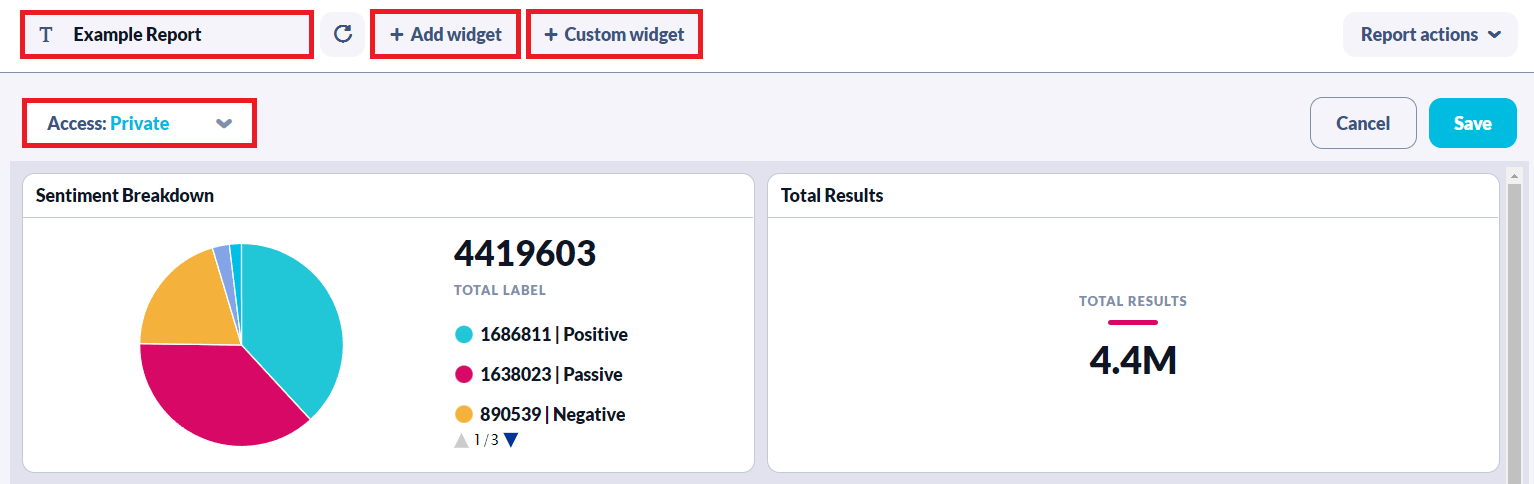
You can also change the name and the access of the report (which can be useful if you want to create and fine-tune a report privately, then set it to public once you're ready to share it with your colleagues):

Another way to edit a report you own is when you're viewing the report itself. Click More in the top-right corner and then select Edit to be taken to the same editing view as above (you can also delete your reports from here as well):
/Orlo%202.0%20Logo.png?height=120&name=Orlo%202.0%20Logo.png)