- Help Center
- Inbox
- Message View
Email Inbox Messages
We understand that sometimes you need to make a colleague, who is not an Orlo user, aware of an incoming message. Often messages that are received via a social channel will need to be dealt with by a person/team that doesn't have access to Orlo.
To do this, open up the message that you want to email and select the Email Message icon:

Here, you will be able to enter one or more email addresses and compose your own text to go along with the snippet of the Inbox message. You can also select multiple messages from the thread to email out in one go:
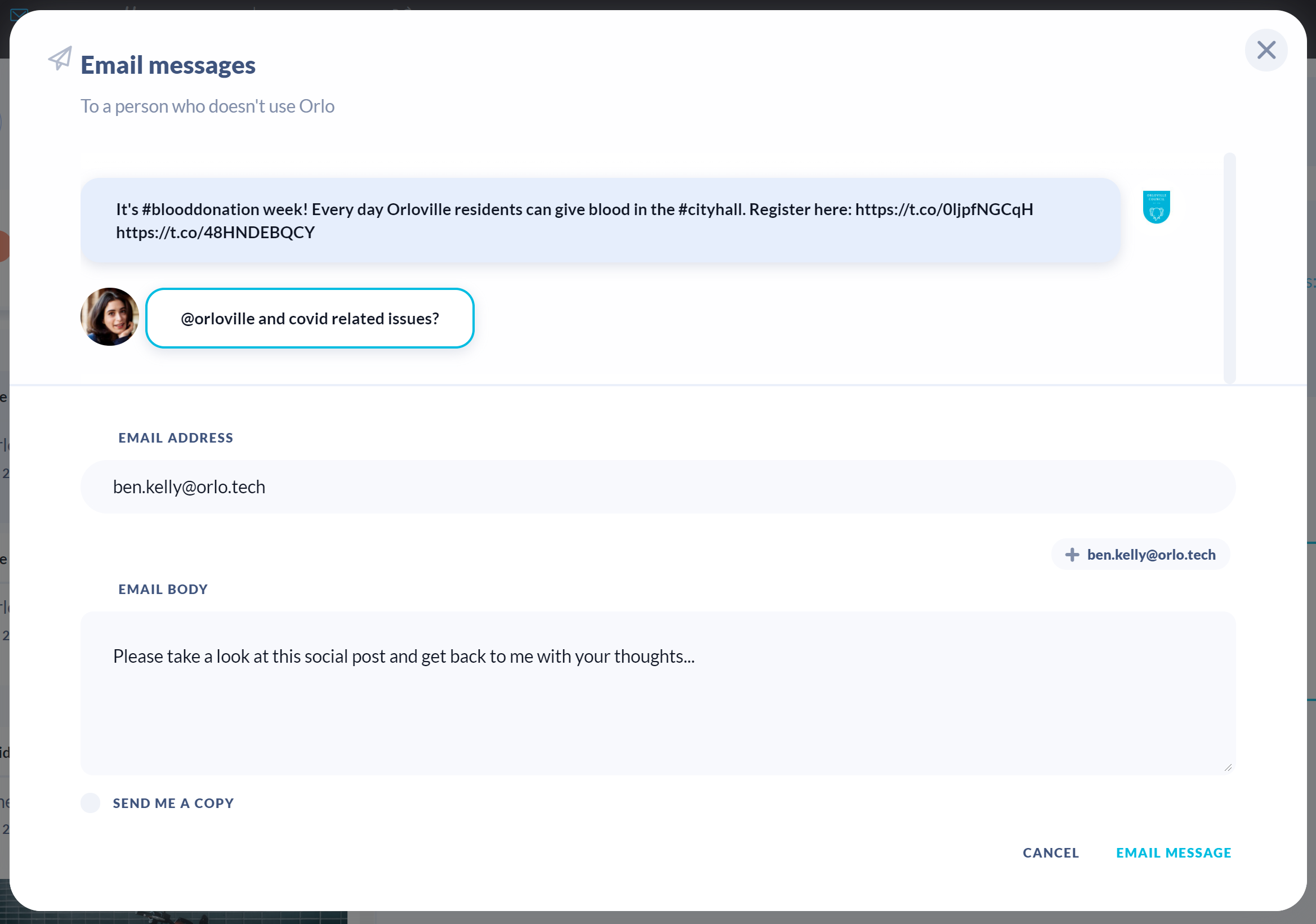
/Orlo%202.0%20Logo.png?height=120&name=Orlo%202.0%20Logo.png)