In Orlo you have the ability to boost posts on both Facebook and LinkedIn. This requires you connecting an Ad account for these platforms to Orlo.
If you click on the Marketing module and then Boosting you will be taken to the screen below where you will be able to see (once created) your currently scheduled, running, paused and completed boosts) along with the boosting metrics we received from Facebook and LinkedIn:
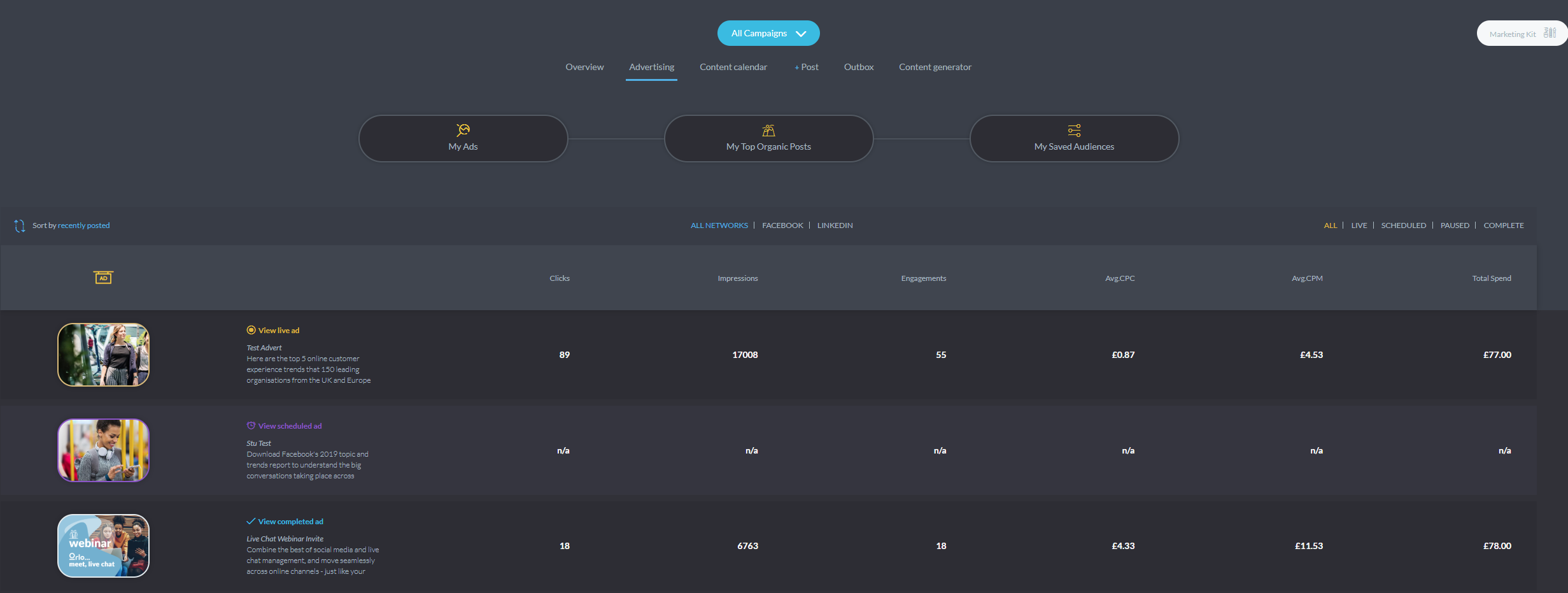
The first thing you will want to do is head over to the My Saved Audiences tab, where you can manage any audiences you have created as well as a making some new ones:
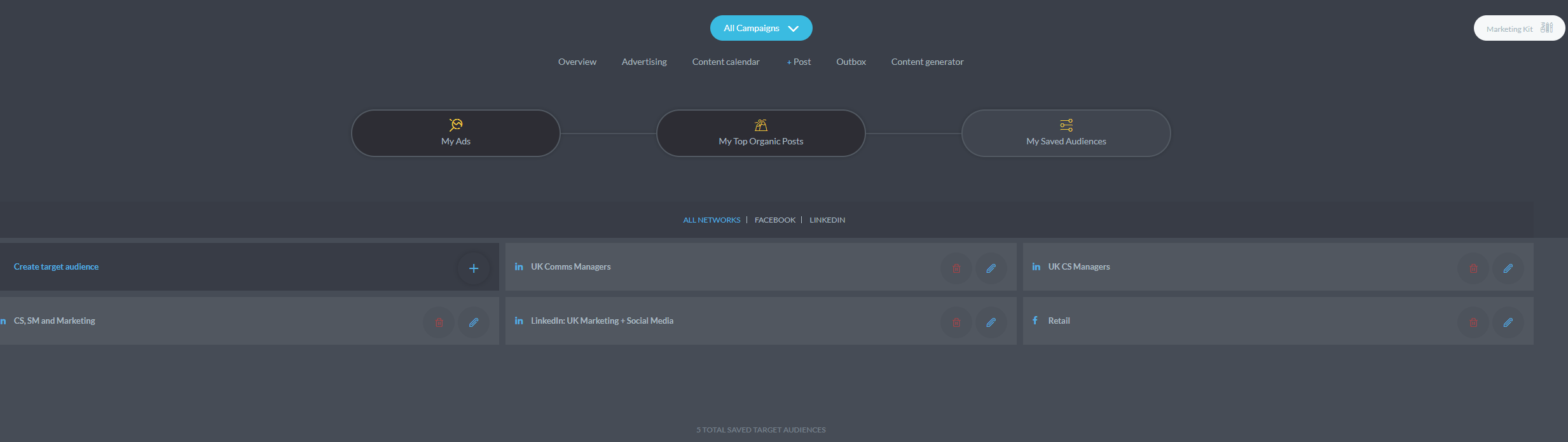
You can make a new audience preset by selecting the criteria you want to either include or exclude. Facebook provides us an estimated target audience number too:
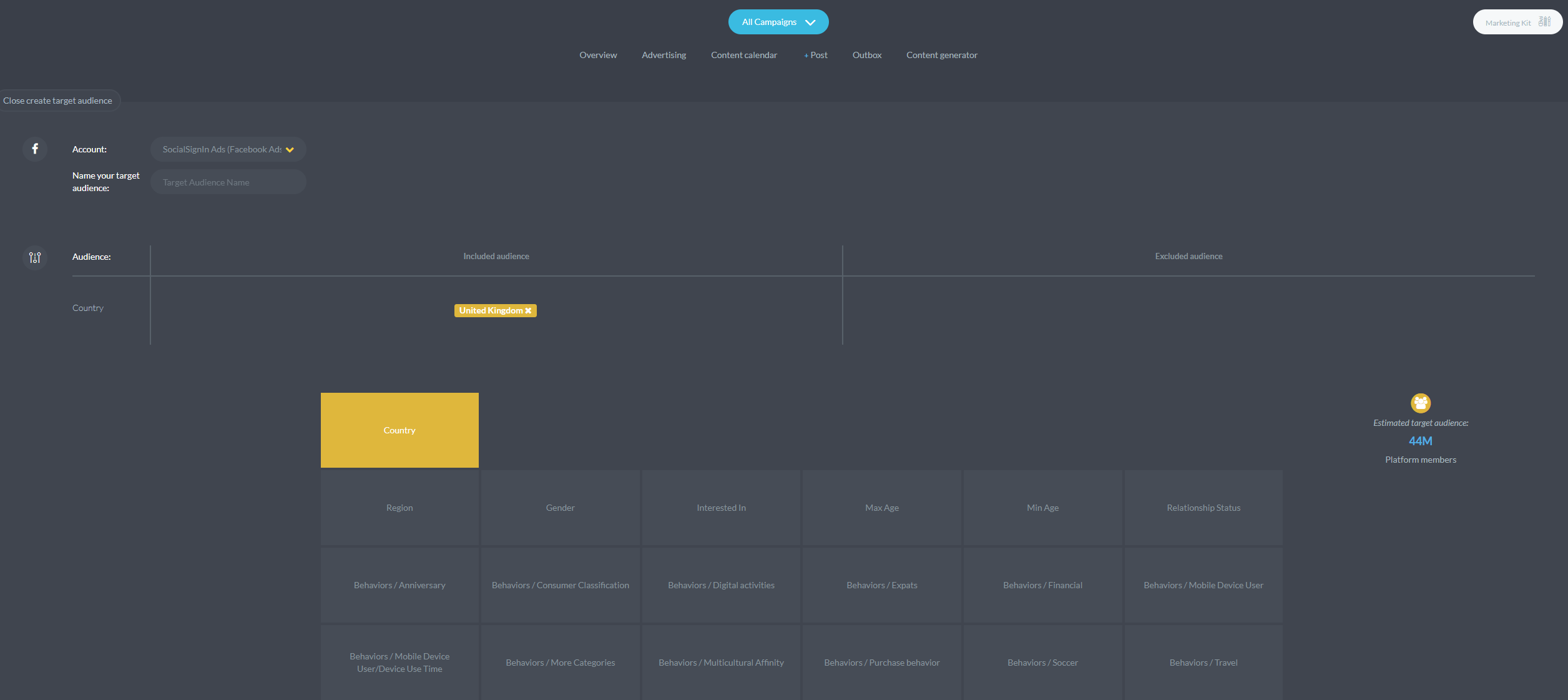
You can also access the My Top Organic Posts tab to see which posts are currently performing best organically and put some boost spend behind them:
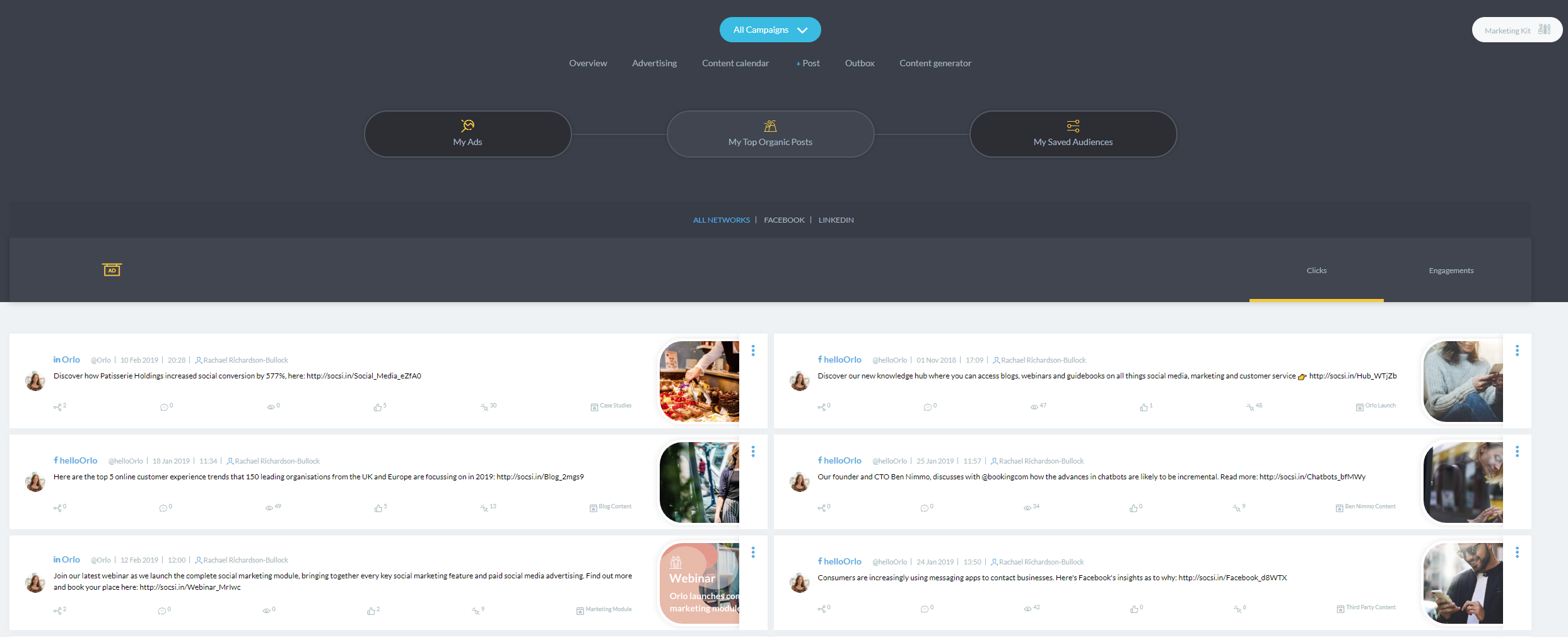
Once you have clicked to boost a post and selected an audience that you have already created, at the bottom of the page you can set your budget, bid type and give a start/end date to them (as well as scheduling the campaign for the future):
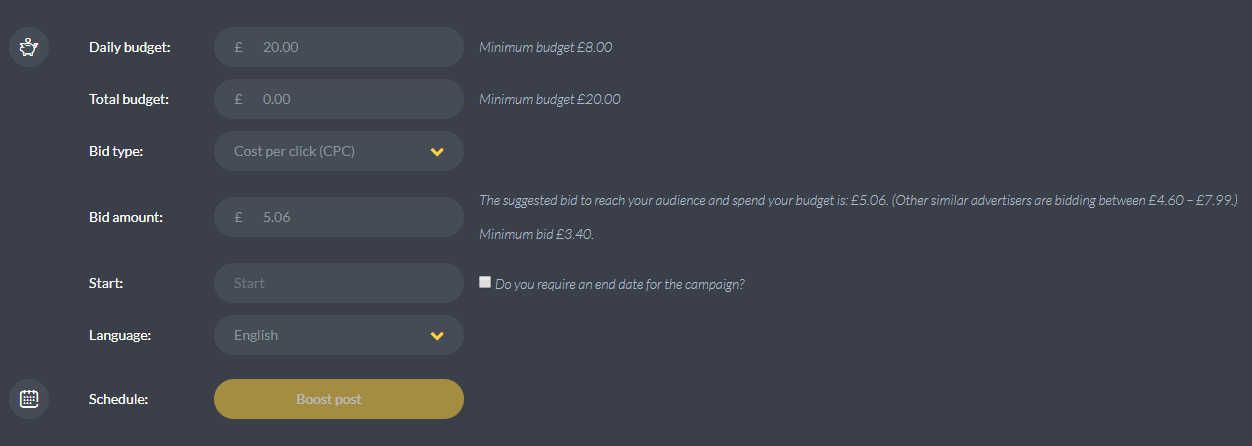

/Orlo%202.0%20Logo.png?height=120&name=Orlo%202.0%20Logo.png)