- Help Center
- Settings
- Company Settings
Two-Factor Authentication
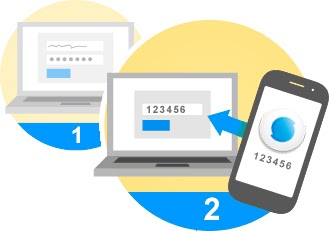
Orlo gives you the option to enable Two-factor authentication (2FA). This is a security process in which the user provides two means of identification. With 2FA, you’ll protect your account with both your password and your mobile phone.
How does it work?
Whenever you sign in to Orlo you'll enter your password as usual. You will then be sent a security code via text, which you will need to enter into the Orlo login page.
To enable Two-Factor Authentication, head to the Settings page via the top-right menu:
On the Settings page, click on the Authentication option underneath the Company Settings section. You will then see a page with multiple security options, including Two-Factor Authentication:

/Orlo%202.0%20Logo.png?height=120&name=Orlo%202.0%20Logo.png)