- Help Center
- Manage
- Automation
Automation - Insights Streams Trigger
Information around the Automation functionality for use with Orlo's Insights module
You can access the Automation page under the "Manage" menu along the top of Orlo, clicking "Automation".
Clicking the Create button top-right will take you to the below page, asking you to specify whether you are creating a trigger for your Inbox Messages, Inbox Conversations, Insights Streams or Outbox Posts.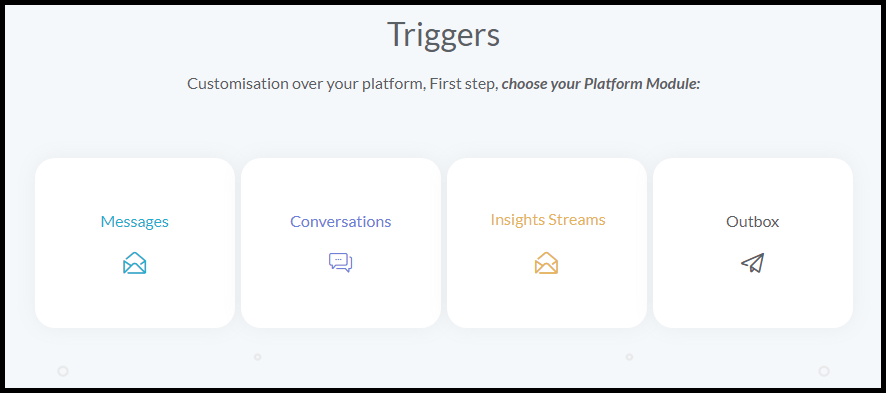
Once you have selected Insights Streams, you will be asked to select the streams you would like this new trigger to be active on, with the option to select mulitple or all streams: 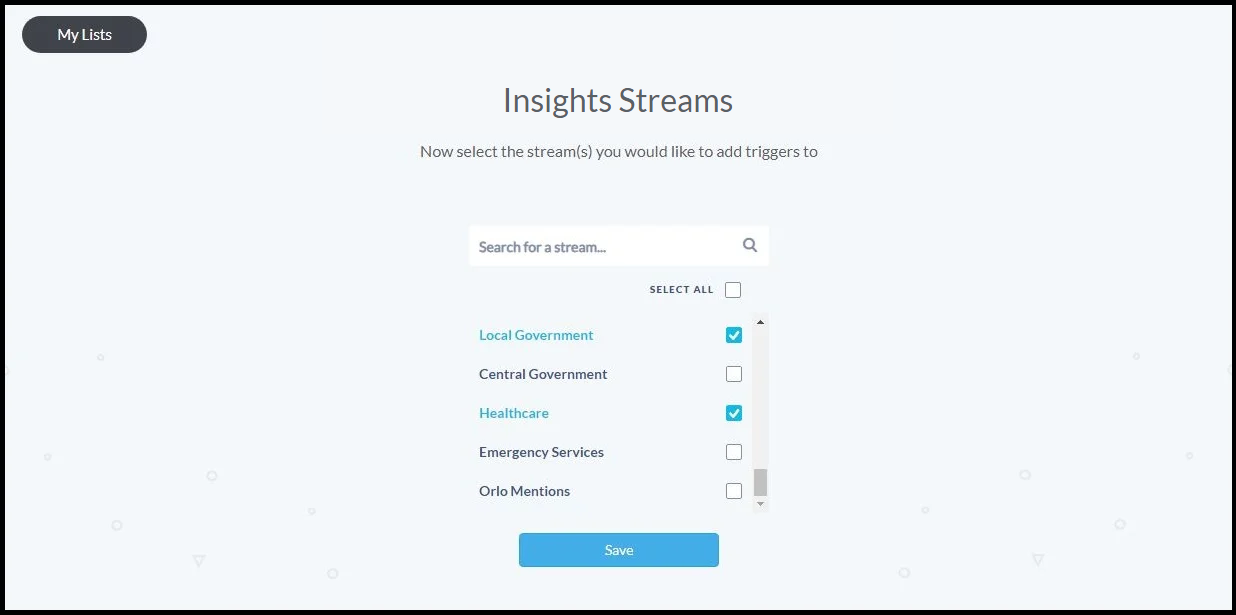
After you click save, you will be prompted to name your Trigger:

After entering a name and clicking save again, you will be directed to the below screen, where you can choose the different parameters that will activate your Trigger when detected:
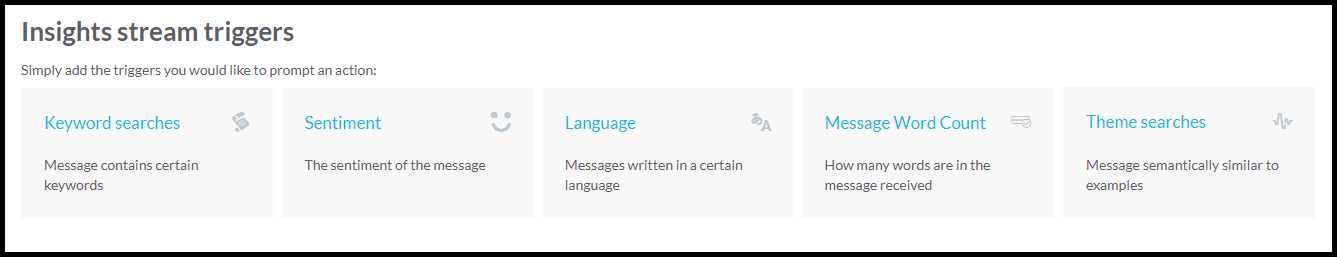
For Monitoring triggers, you can also use the Theme Search option to enter a phrase or keyword to check for results that are similar in theme to your phrase, or contain your specific keyword:

/Orlo%202.0%20Logo.png?height=120&name=Orlo%202.0%20Logo.png)