- Help Center
- Inbox
- Message View
Bulk Inbox Actions
You can easily edit the most commonly changed aspects of a message across multiple messages in one go, using the Inbox Bulk Actions.
To do this, first select the messages you want to update by clicking on the social platform icon, or the author's profile picture. This should cause the message to become highlighted and the profile picture of the author will change to a tick. You will also then see on the left side the three different options you have to update your selection. It's as simple as that!
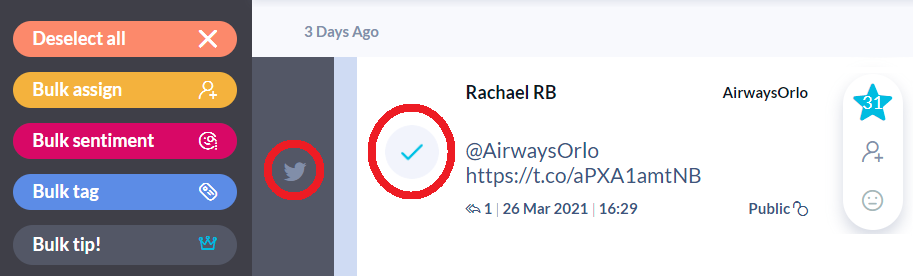
If you need to bulk update quite a few messages in a list, you can select one at the top, hold down the Shift key, then select one at the bottom to highlight all messages in between in one go.
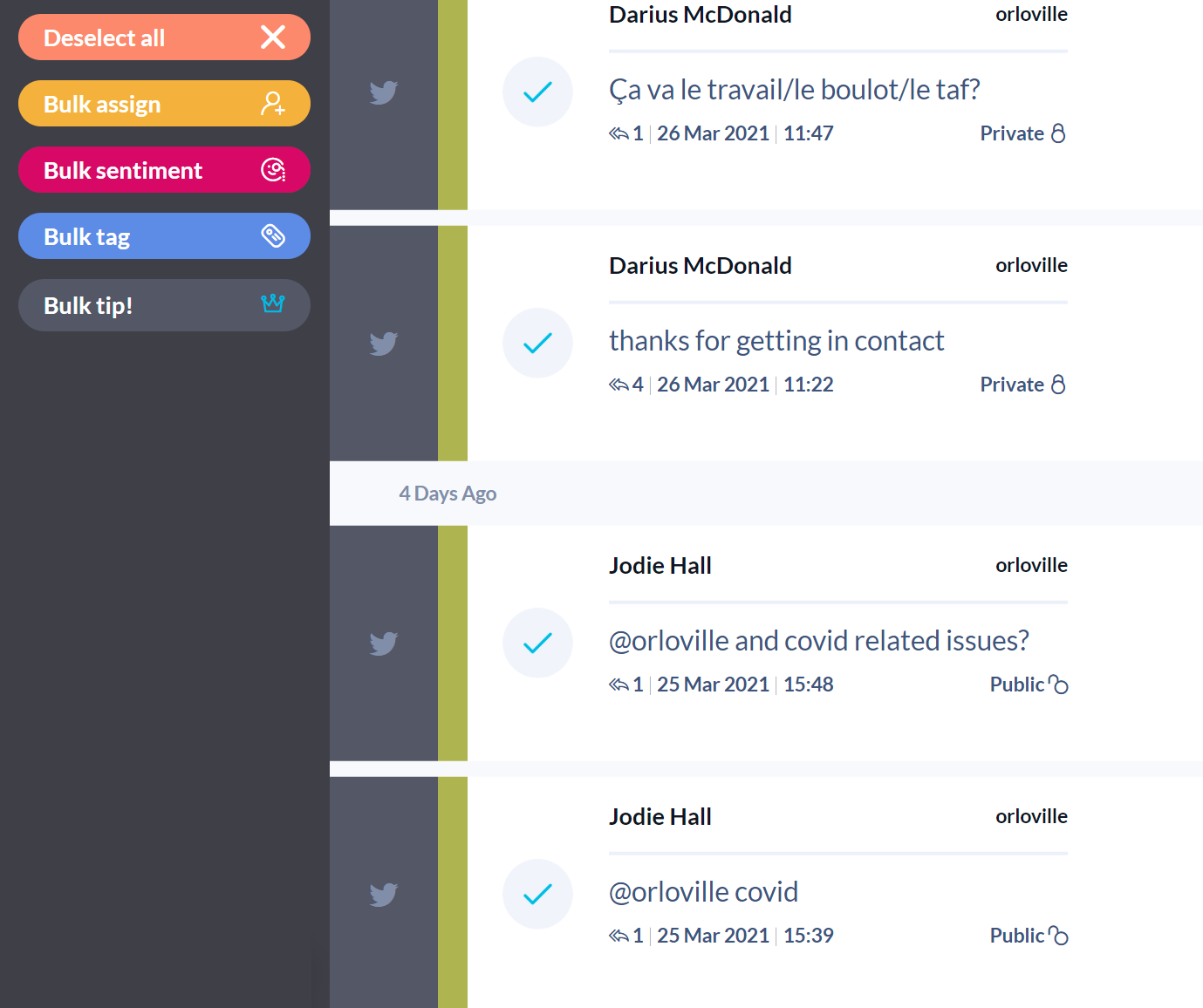
/Orlo%202.0%20Logo.png?height=120&name=Orlo%202.0%20Logo.png)