Governing your operation is no easy feat, but we’ve got your back! If a crisis hits or the need arises, you can lockdown your accounts at the click of a button, pausing all social activity instantly. Here’s how.
Head over to Settings. Then scroll to ‘Company Lockdown’.
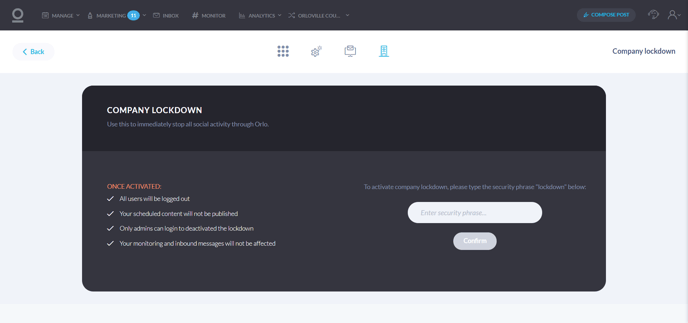
Once there, you’ll be asked to confirm you’re happy to proceed by entering the security phrase ‘lockdown’ in the box and pressing ‘Confirm’.
Once confirmed, this is what will happen:
- All users will be logged out
- Your scheduled content won’t be published and will be sent for approval, giving you the opportunity to make any necessary changes or leave in validation until you're ready to begin regular content publishing
- Your monitoring and inbound messages won’t be affected
- Users in the Admin group and those with the Lockdown Access permission will be able to log back into the platform and use Orlo as normal:
To de-activate the lockdown, head back to the same Company Lockdown page within the settings area and click Unlock.
Unlocking your Orlo environment will allow all users to log back in as normal, but the content that was paused and sent to validation will remain so until approved/disapproved.
Tip: We recommend creating a lockdown team within Orlo that only grants the Lockdown Access permission. This way, you can quickly add users to that group allowing them to log into Orlo and work as normal should they need to.
Want to chat about this some more? Orlo’s dedicated support team can help. Drop them an email at support@orlo.tech or hit the Live Chat button within Orlo.
/Orlo%202.0%20Logo.png?height=120&name=Orlo%202.0%20Logo.png)