- Help Center
- Communicate
- Communicate
Edit Published Facebook Posts
Accidentally misspelt a word, or forgotten to add a link to a post? No need to delete that post and start again - you can edit it live from with Orlo!
You can edit a published Facebook post from either the Content Calendar or Outbox within Orlo. First, find the live post that you want to edit, then click "Edit Live Post":
Once you've done this, thecomposer will appear and you can begin to make changes to the copy/text of the post. Unfortunately, Facebook do not allow the changing or removing of media when editing a published post.

When you're happy with your changes, click on the Publish Now button top-right and post text will be updated within Orlo and on Facebook:
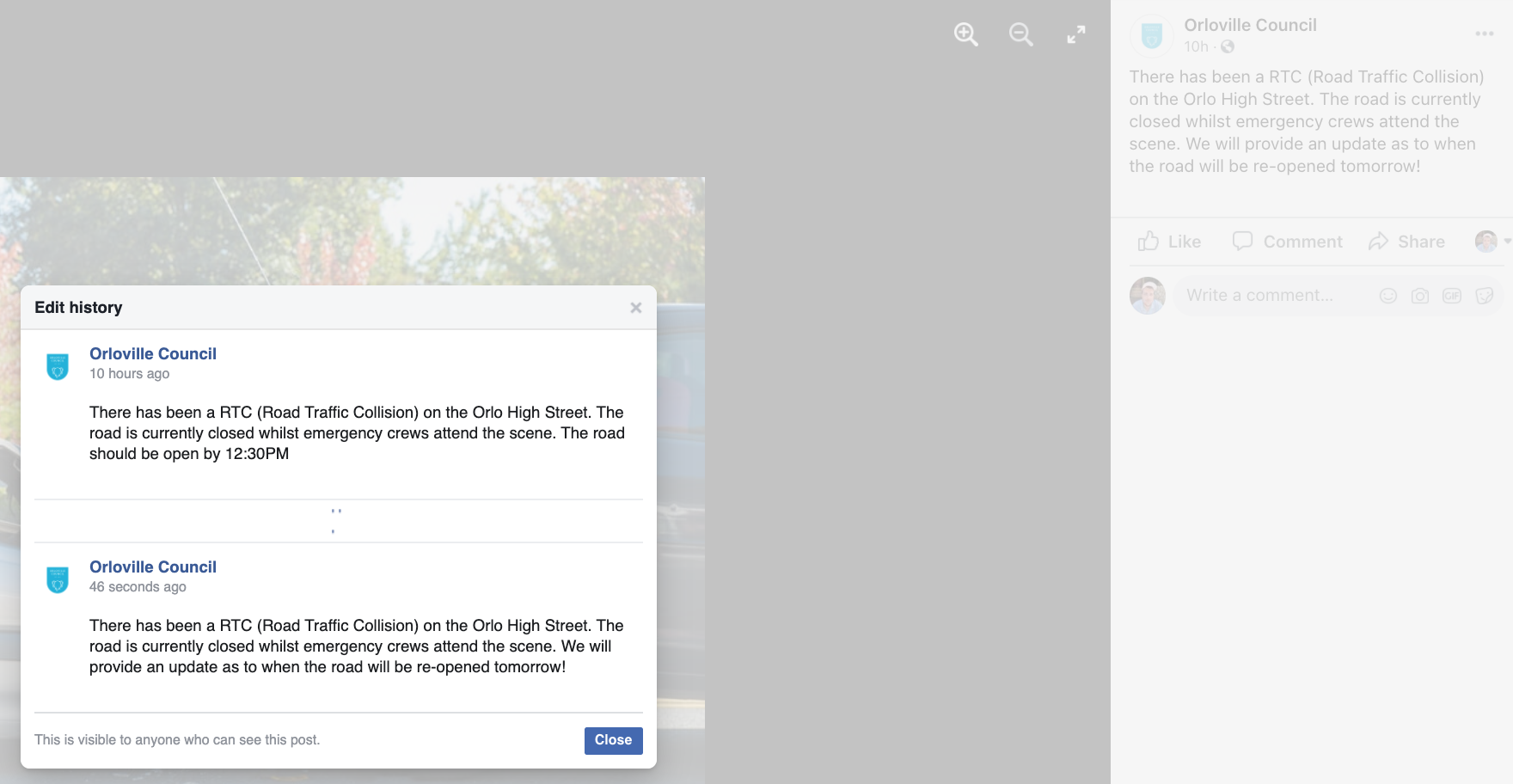
In order to edit a published post, you must enable Post Edit, which is available for all connected Facebook accounts:

/Orlo%202.0%20Logo.png?height=120&name=Orlo%202.0%20Logo.png)