- Help Center
- Insights
- Listening Streams
Editing a Listening Stream
Editing a stream can be useful to adjust what it is you're listening for, include new terms or exclude ones that aren't relevant. Here's how to do it...
Along the top navigation bar of Orlo, click Insights then select the My Streams option:
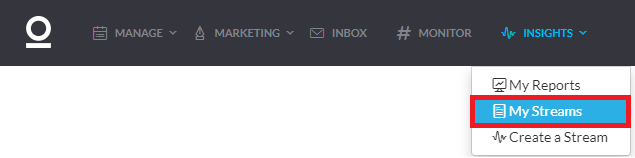
This will take you to the Streams homepage, where you can see any existing streams as well as create a new stream. Find the stream you would like to edit, then click on the pencil icon to edit the stream:
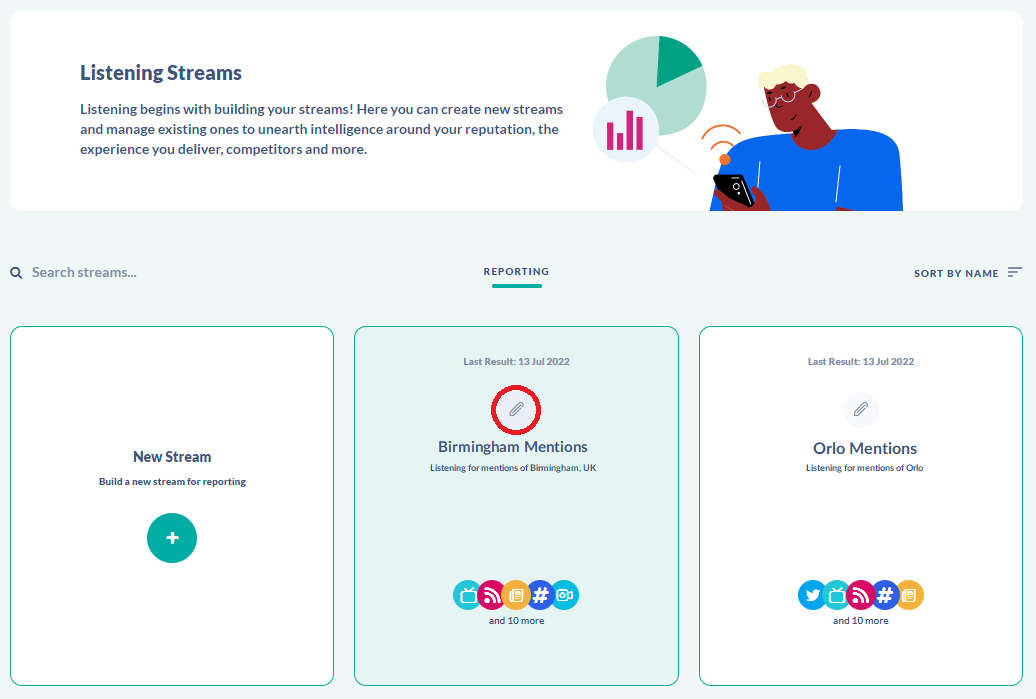
This will take you to the first stage of the stream creation process, where you can click through and make the changes you need. You can also delete the stream from here using the button top-left. For more information on Stream configuration, take a look at our Creating a new Listening Stream article.
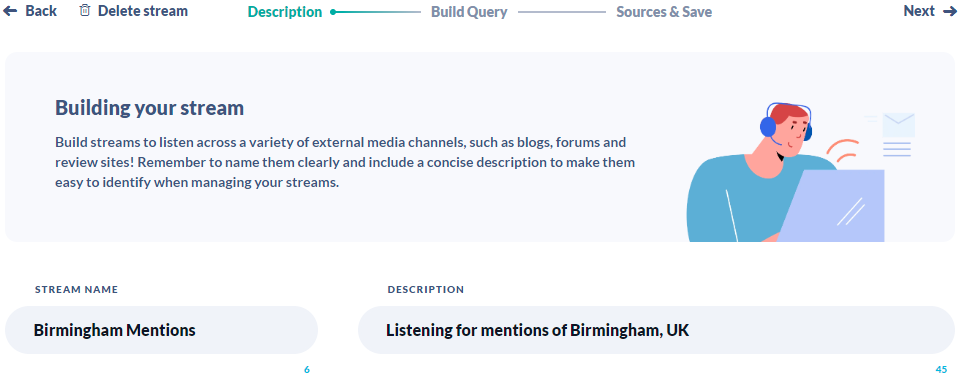
/Orlo%202.0%20Logo.png?height=120&name=Orlo%202.0%20Logo.png)