- Help Center
- Live Chat
- Live Chat Usage
Live Chat Notifications
Set your preferred method of notifications within Orlo, choosing from audio, visual, both or neither! Here's how...
When a new chat is started, or when you get a new message in a chat that's assigned to you, we can alert you to this through an in-browser audio notification, or a visual notification within Orlo itself.
To control which notifications you receive, head over to My Preferences. You should see the below two toggles you can use to select your preference. These alerts will only trigger for conversations you are not actively looking at.
Make sure you click Save in the top-right corner and refresh Orlo for the changes to take affect!
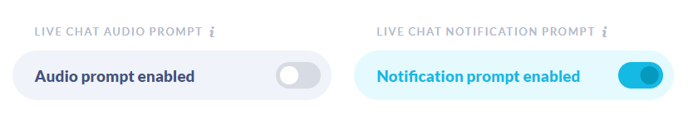
Here are a few examples of what the visual notification looks like:
New unassigned chat:
New chat assigned to you: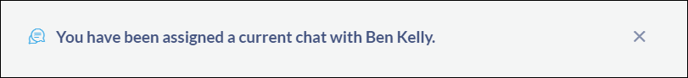
New message in chat assigned to you:
/Orlo%202.0%20Logo.png?height=120&name=Orlo%202.0%20Logo.png)