- Help Center
- Settings
- Company Settings
Social Policy
It is recommended that any employees using social media agree to a social policy.
If you do not have your own policy, we have provided one for you. When a new user first signs into Orlo they will first have to agree to this policy. If at any point you make changes to the policy, users will have agree to the amendments the next time they log in.
1) Log into Orlo, and select "Settings" from the User Icon drop-down menu in the top-right hand corner.
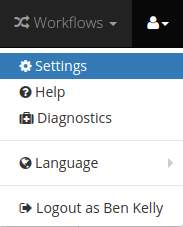
2) Select "Social Policy", under the heading "Social Settings".
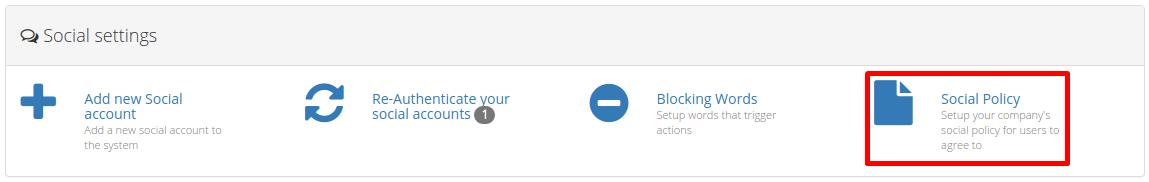
3) On this screen, you will be able to fill out your preferred Company Policy. By default, the Orlo policy will load up. You can re-load this by selecting the "Load Default Policy" button. Here you can also disable your Company Policy. Once you are happy, you can click save.
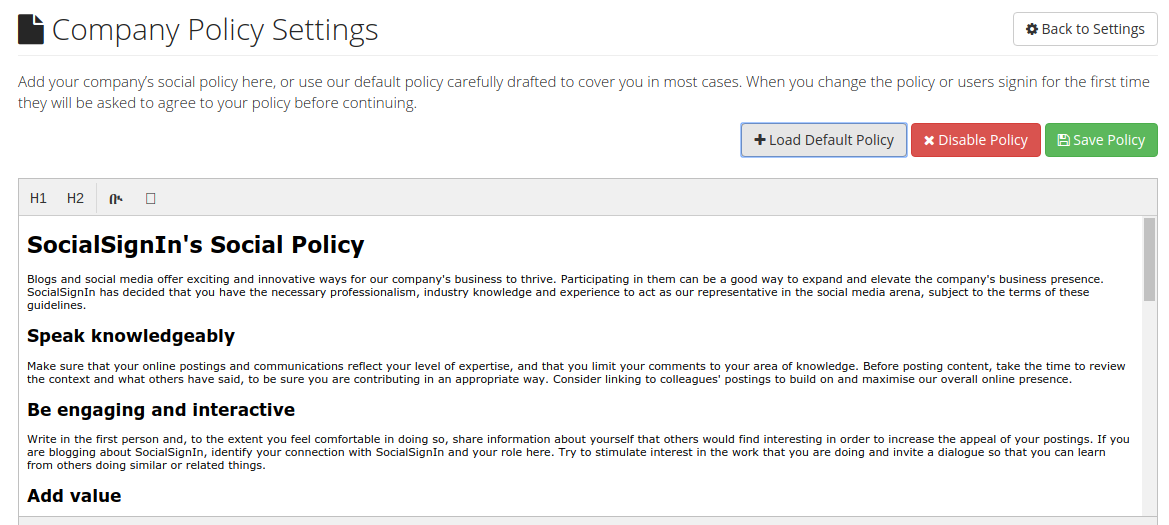

/Orlo%202.0%20Logo.png?height=120&name=Orlo%202.0%20Logo.png)