- Help Center
- Settings
- Company Settings
Team Permissions
If you have a large number of users, or users spread across different departments in your organisation, the 'Teams' feature will be useful for you. Organising users into teams enables you to quickly assign the same user permissions to a group of people, rather than doing it on a person-by-person basis.
You can create new Teams here. You can assign permissions to a team, then assign users to a team, who will inherit all of the permission the team has been granted.
To create a new team, head to the Settings page of Orlo, then click on Teams:
Once here, click on New Team:
Here, you will be asked to give the Team a name and a description. Once you have created the team, you will be asked to grant the team permissions in the same way you would for a new user
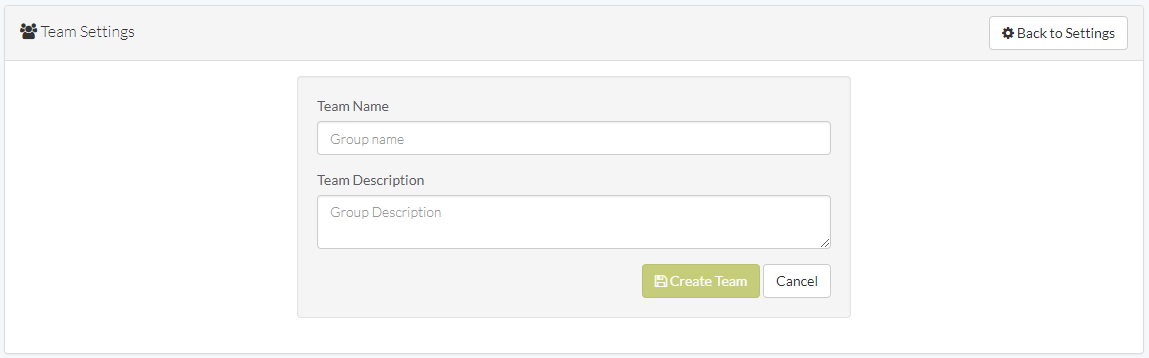
Once you have created a team and granted it permissions, you will be able to assign users into it at the top of the permissions list:
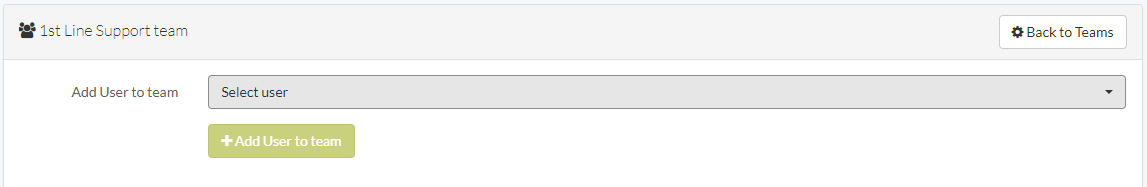

/Orlo%202.0%20Logo.png?height=120&name=Orlo%202.0%20Logo.png)