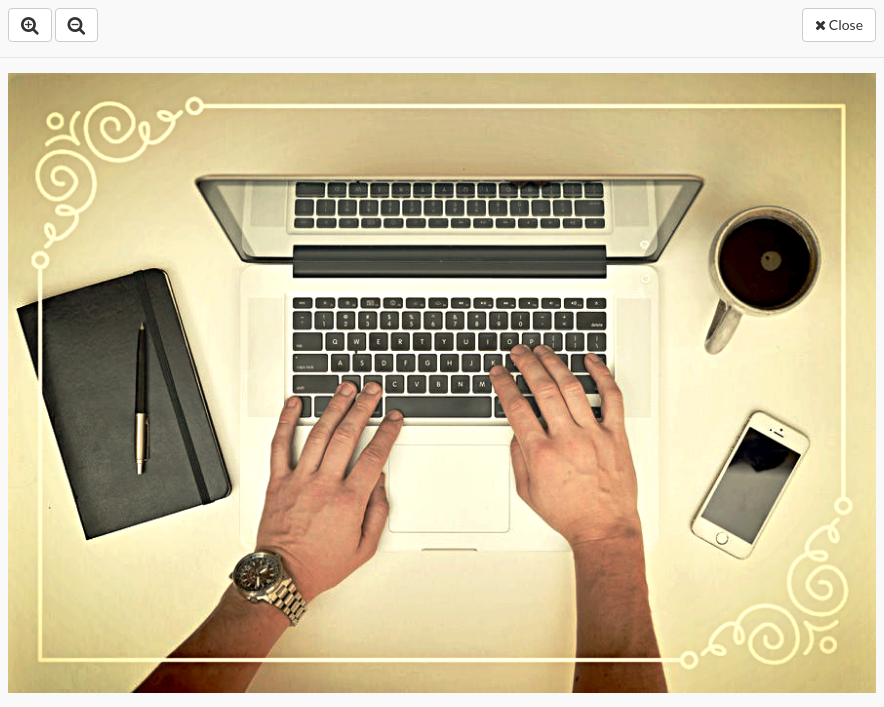Image Editor
The PhotoEditor SDK editor allows users to edit images within Orlo. It offers a number of different editing options starting with the basics such as cropping, to the more advanced options like filters, frames and enhancements. The benefits of this photo editor is that it’s the one stop shop for all photo editing needs and in three easy steps, your edited photo can be uploaded onto your social platforms.
Once you have uploaded an image, hover over it and click on the 3-dot menu, then click "Edit Image"
Click this button and Photo Editor will open. You will see the different tools at the bottom of the window.

There are also a selection of predefined image crop settings, using these will make sure that your image is displayed perfectly on the selected social network. The Preview will display the updated image, but don’t worry; You can always undo any unwanted effects.