Inbox Report - Conversations Metrics
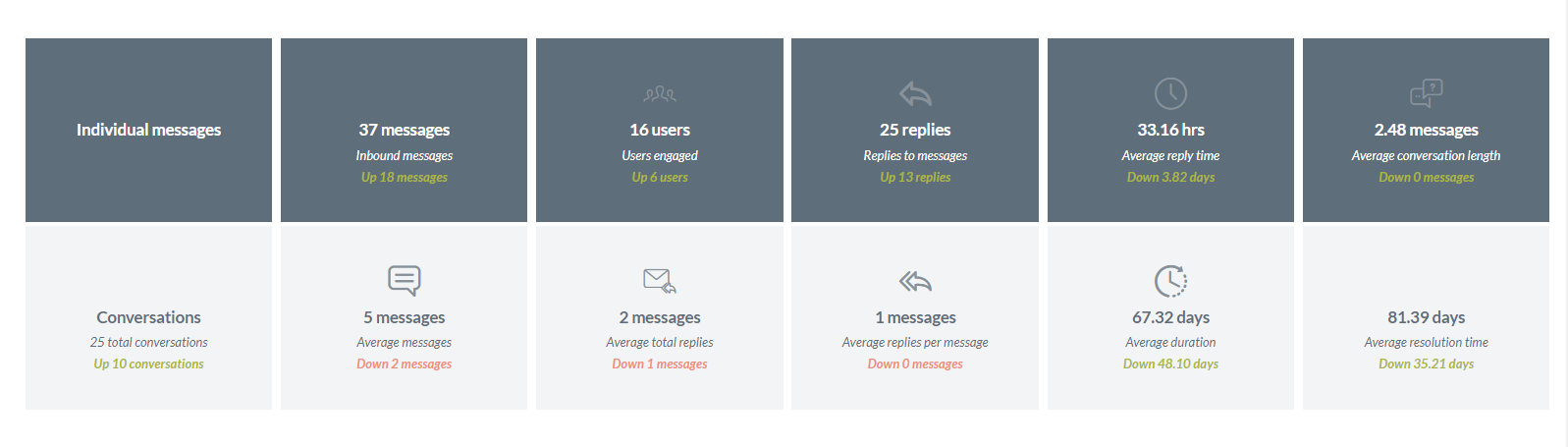
Individual Messages
Inbound Messages - The total number of individual Inbox messages received
Users Engaged - The total number of unique individuals that have messaged your accounts
Replies to messages - The total number of replies that were sent via the Inbox to the inbound messages received
Average Reply time - When a new Inbox message is received, the response time clock begins. It is stopped when the message is actioned, which can either be done manually or by replying to the message. This is the average time taken to action a message, calculated by looking at all of the response times for each individual message received for the social accounts the report has been built around, for the date period specified.
Average Conversation Length - This takes the total amount of inbound messages received, plus the total amount of replies sent and divides them by the conversation/thread count. For example, If I were to message you once and you were to reply once (and that was our entire conversation), it's length would be two. This number is the average length of all conversations had.
Conversations
Average Messages - This is the average number of messages within all conversations, which includes both inbound messages and the outbound replies sent.
Average Total Replies - This is the average number of outbound replies sent within all conversations
Average Replies Per Message - The number of inbound messages in the conversation, divided by the number of replies sent in the same conversation. This shows the average of that number, across all conversations in the report.
Average Duration - The average age of a conversation, calculated by looking at the time range between the oldest (first) message in the conversation and the newest (latest) message. This will not take into account resolution times or office hours, it shows the average time conversations last
Average Resolution Time - A conversations resolution time is calculated by looking at the difference between the time the oldest message came in and the time it was resolved.
Inbox Sentiment
All messages at default are given a sentiment based on the amount of positive or negative words there are in the message. Based on this value the message will either be positive or negative and you can manually change this if it is incorrect.
Engagement Times
On this graph, the 100% peak time will refer to the hour and day where the most messages were received. All other time slot percentages are based on the amount of messages received in comparison to the peak slot.
Conversation Sentiment Change
This graph shows how the sentiment of conversations changed over their duration. We can only track this change in sentiment for private conversations with two or more messages received. This is because public conversation can consist of many engagers and a wide array of sentiment.
Conversation SLA’s
This will only refer to the resolved conversations and not actioned messages.
Response Times By Account Type
This looks at the average reply time per message, breaking it down into the different social channels the report has been built around. This will only appear if the report has been built around two or more different social networks.
Response Times Weekly Summary
This graph shows the lifetime of a message within the inbox, tracking when it was first received and how long it took for it to be actioned.
User Performance/Team performance
This looks at the average reply time per message, breaking it down into each users actioned messages and combining it with other users in the same team for the team section.This will be based on which user the message is assigned to and actioned by at the time the report is built.
