To set up your Instagram account under Facebook's requirements, you will first need to link the Instagram account to your Facebook Business Page. The steps below are taken from Facebook's guidelines.
To do this, go to your Facebook Page's Settings and click Instagram, then log into your Instagram account:
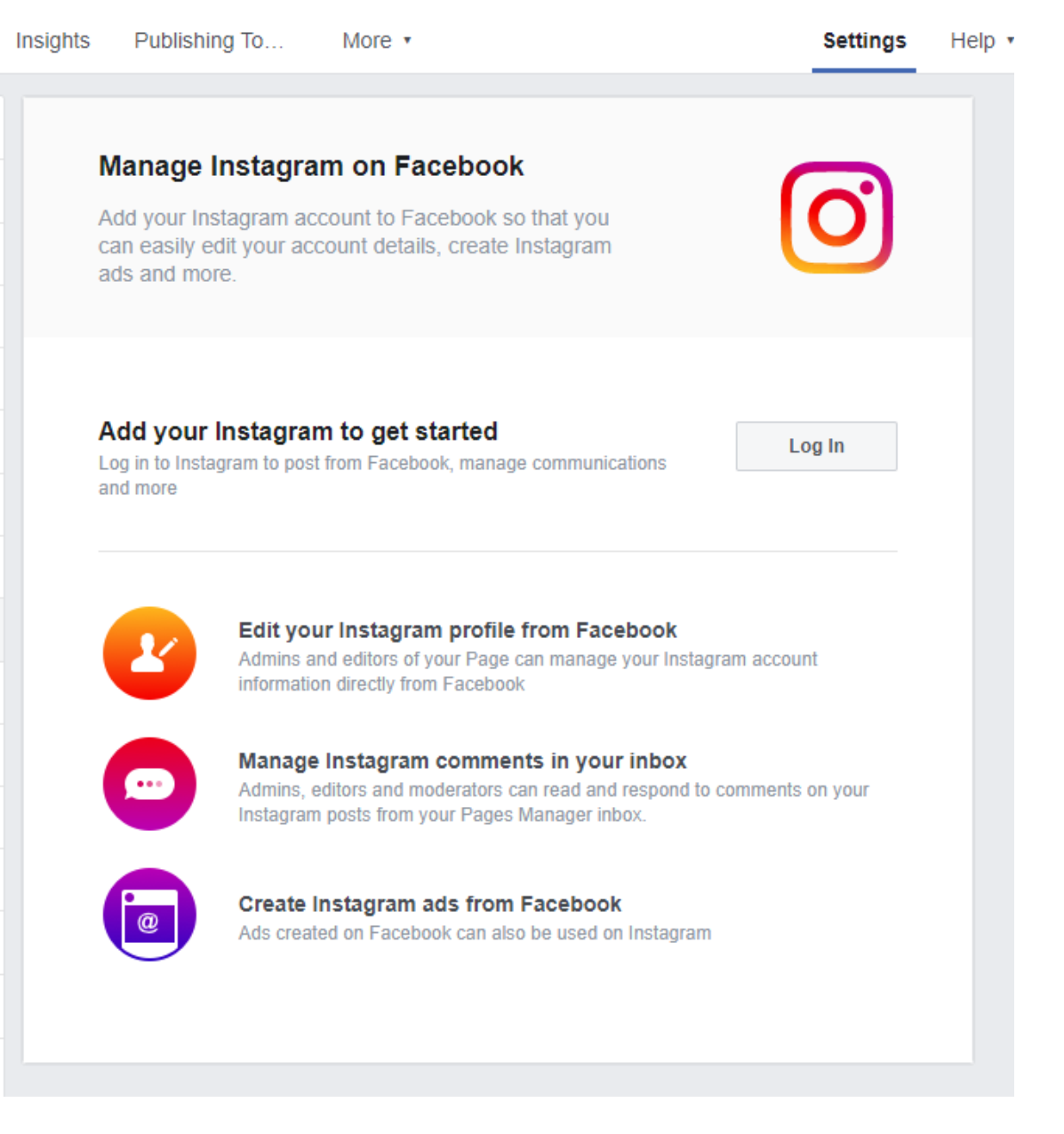
If the account is not an Instagram Business Account, you will be prompted to set up your Business Profile. Continue through the steps to convert the account to an Instagram Business Account. When you are done, you will have successfully connected the Page to the Instagram Business Account.
Once this had been completed, return to Orlo and head over to the Manage Social Accounts page in Account Settings. Here, you should now see an Instagram Business option:
Now simply add account and follows the steps given.
Note: As this in now a new social account being added, all the same principles will apply; You will need to grant users permissions to see it, advise them to update their dashboards and workflows to now include the new account and remove the old one.

