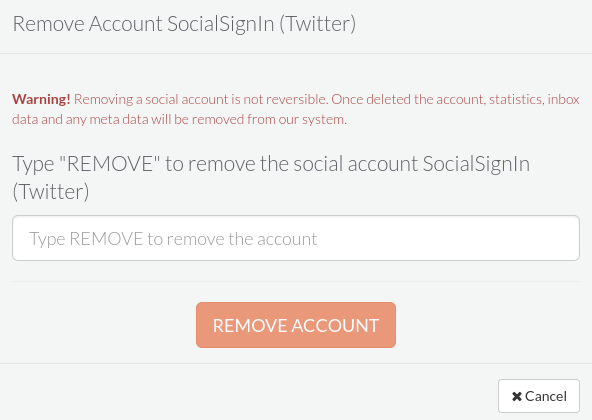Removing a Social Account from Orlo
PLEASE NOTE: Once you have deleted an account all the data and information collected by Orlo will not retrievable.
To remove a social account, you will need to go to the "Manage Your Social Accounts" section of the Settings page within the app. If this page redirects you back to your Dashboard, then you do not have the correct permissions to manage the social accounts and you will need to contact whomever is the Administrator for Orlo at your business (If you are unsure of who this is, please contact support and we will be able to tell you).
Once on this page, under the header will be a tab labelled "Edit accounts". Clicking on this will display all of the social accounts that have been added into Orlo. After you have found the account you wish to remove, click on the red bin icon on the far-right of the row.
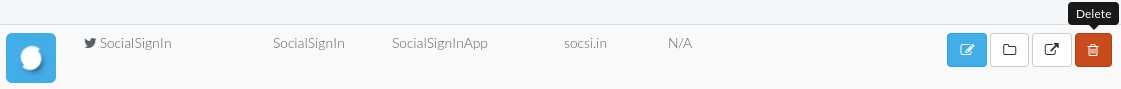
After doing this, you will be prompted with a final confirmation that you wish to remove the account. Here, type REMOVE into the text box and then click on the red Remove Account button to permanently remove that social account from Orlo.