Vanity URL's
This help article summarises how to add a vanity URL to Orlo to allow for link tracking.
Things to consider ✅
-
Replication Time: After saving, it takes approximately 24 hours for the system to fully replicate the new URL across Orlo.
-
Verification: Ensure the URL entered matches your purchased domain exactly to avoid link breaks.
By default, links published through Orlo use the orlo.uk/XXXXX format. To maintain brand consistency and build trust with your audience, you can replace this with a custom domain, for example, brand.ly.
Before You Begin
To use a custom vanity URL in Orlo, you must complete two preliminary steps:
-
Purchase your domain through a registrar.
-
Configure CNAME redirection to point to Orlo's servers.
Note: Please refer to our [Shortened Vanity URL Guide] for technical specifications. After configuring your DNS settings, wait at least 24 hours for the redirection to propagate globally before proceeding with the steps below.
How to Set Up Your Vanity URL in Orlo
Once your domain is ready and the redirect is active, follow these steps to link it to your account:
-
Open Settings: Click on your User Icon in the top-right menu and select Settings.
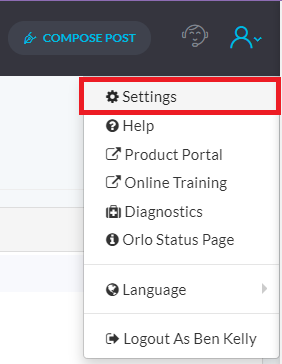
-
Access Publish Settings: Locate the Company Settings section on the left-hand sidebar and click Publish Settings.
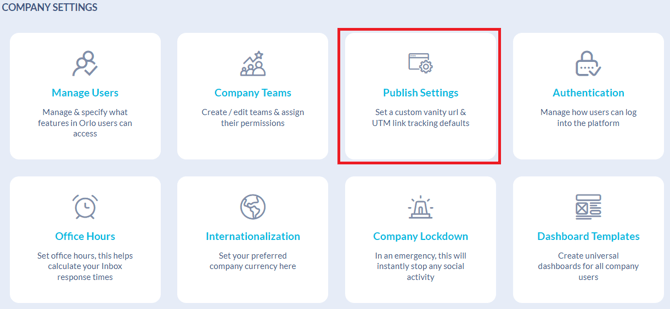
-
Enter Your URL: Scroll to the bottom of the page to find the Vanity URL section. You will see your current active URL (defaulted to "orlo.uk"). Enter your new custom domain in the provided text box.
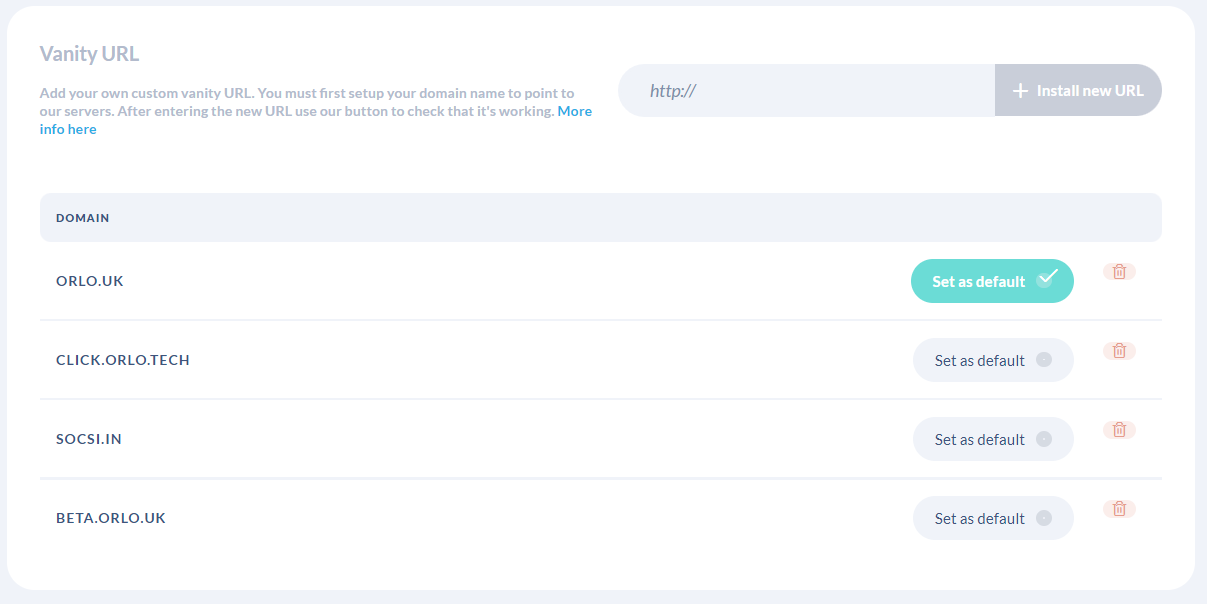
-
Save Changes: Click the Save button.
